D Y Patil International University, Akurdi, Pune
Search results: 1884
- Teacher: Dr Jagadish Jakati
- Teacher: Mrs Monika Kapgate
- Teacher: Dr. Rahul Sharma
- Teacher: Ms. Shraddha Jadhav
- Teacher: Dr. Rahul Sharma
- Teacher: Ms. Shraddha Jadhav
- Teacher: Mrs Monika Kapgate
- Teacher: Dr. Rahul Sharma
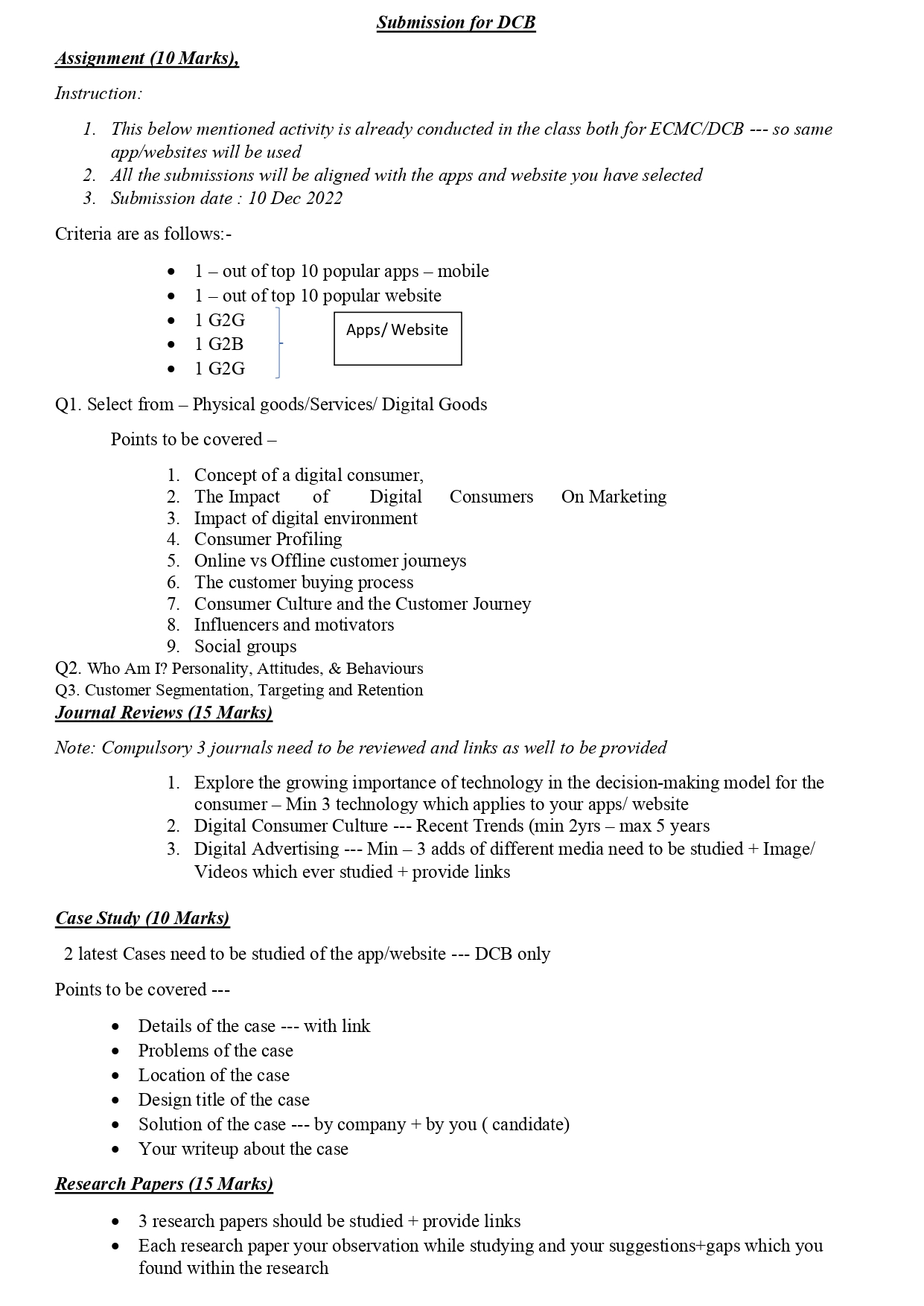
- Teacher: Sheetal Bura
- Teacher: Sheetal Bura
- Teacher: Sheetal Bura

Course Description cum Session Plan
Digital Design Tool - DES1203
SEM – II / 1st YEAR
Course Instructor:
Ms. Shruti Bir
Office Number: 530
Phone: 7028015701
Email: shruti.bir@dypiu.ac.in
Office hours: 9:30 am -5:30pm
Location: SOD, DYPIU, Akurdi, Pune.
Teaching Assistant
Name: NA
Contact: NA
Office Hours: NA
Location: NA
Level (who can take this course?): 12th pass / Elementary and Intermediate course certificate holder students who has a keen interest and passion for designing and has basic idea of how digital design work.
Credit: 4 (60 hrs.)
Assessment and Evaluation:
Internal Evaluation - 80% (Continuous Evaluation)
- Practical assignments and projects (40 marks)
- Quizzes/viva/Software proficiency tests (40 marks)
External Evaluation - 20%
Jury – 20 Marks
Maximum Number of Students: 43
Course Objectives:
- Learn design tools to impact and add value to the aesthetic of our world.
- Develop a fundamental understanding of key digital design tools.
- Explore the unique features and applications of each software.
- Learn best practices in creating digital content for various platforms.
- Build practical skills through project-based assignments.
Prerequisites:
- Basic computer literacy, including familiarity with operating systems and file management.
- An understanding of fundamental design concepts such as colour theory, typography, and layout principles.
- A keen interest in digital media and visual storytelling.
- No prior experience with design software is required, but a willingness to learn and explore creative tools is essential.
Course Syllabus:
|
S. No. |
Topic |
Hours |
|
1 |
Figma - Collaborative Interface Design Tool |
10 |
|
2 |
Adobe Photoshop - Raster Graphics and Image Editing |
5 |
|
3 |
Adobe Illustrator - Vector Graphics Design |
5 |
|
4 |
Adobe Animate CC - Animation and Interactive Content |
10 |
|
5 |
Adobe InDesign - Layout and Publishing |
10 |
|
6 |
Adobe After Effects / Premiere - Video Editing and Motion Graphics |
10 |
|
7 |
Adobe Intro duction to Adobe Media Encoder |
10 |
|
Total Hours |
60 |
|
Lessons & Session Plan:
|
S. no. |
Content |
Date |
|
1 |
Figma - Collaborative Interface Design Tool - Introduction to Figma and its workspace - Creating and managing projects in Figma - Design systems and components - Prototyping and wireframing - Design interactive UI elements: buttons, transitional effect and animations and image slides with horizontal and vertical image slides. |
2nd Jan - 8th Jan |
|
2 |
Adobe Photoshop - Raster Graphics and Image Editing - Understanding the Photoshop interface - Working with layers and layer masks - Image manipulation and retouching techniques - Applying filters and effects - Illustrating icons and logos using various tools. |
9th Jan - 15th Jan |
|
3 |
Adobe Illustrator - Vector Graphics Design - Overview of vector graphics and Illustrator workspace - Creating shapes, paths, and complex illustrations - Typography and text effects - Exporting scalable assets |
16th Jan - 22nd Jan |
|
4 |
Adobe Animate CC - Animation and Interactive Content - Introduction to Adobe Animate workspace - Creating frame-by-frame animations - Tweening and motion paths - Optimizing media for various platform. |
23rd Jan - 27th Jan |
|
5 |
Module 5: Adobe InDesign & Adobe After Effects / Premiere - Adobe InDesign: Multi-page document management - Adobe After Effects: Motion graphics and visual effects - Adobe Premiere: Video editing basics
Intro duction to Adobe Media Encoder: - A dynamic tool to optimize the media files, - Convert videos into various file extensions as required. - Export media successfully maintaining the resolution & industry standard quality. |
29th Jan - 31st Jan |
Course Outcome:
1. Demonstrate proficiency in using key digital design tools such as Figma, Adobe Photoshop, Adobe Illustrator, Adobe Animate CC, Adobe InDesign, and Adobe After Effects/Premiere.
2. Create professional-level digital assets, including user interfaces, game graphics, animations, layouts, and promotional videos.
3. Understand the workflows and best practices in designing for digital and print media.
4. Develop collaborative design skills through tools like Figma and Adobe Cloud.
5. Apply animation and motion graphics techniques to enhance visual storytelling.
6. Produce polished video content using advanced editing and compositing tools.
7. Prepare design assets for different platforms, ensuring compatibility and optimization.
8. Build a portfolio showcasing a range of creative projects suitable for professional opportunities in game design, multimedia, and graphic design fields.
Text Book: N/A
Reference Book:
1. “The Figma Handbook” by Figma
2. “Adobe Animate CC Classroom in a Book” by Russell Chun
3. “Adobe InDesign Classroom in a Book” by Kelly Kordes Anton and Tina DeJarld
4. “Adobe After Effects Classroom in a Book” by Lisa Fridsma and Brie Gyncild
5. “Premiere Pro Classroom in a Book” by Maxim Jago
Study Materials:
Pdfs, Docs, Exl sheets, PPTs and also supportive internal tutorial Videos will be provided as required alongside the day-to-day lectures to make the learning and teaching more interactive, easy and fun.
Web references for external research and study:
- Figma Official Documentation
https://help.figma.com
- Adobe Animate Tutorials
https://helpx.adobe.com/animate/tutorials.html
- Adobe InDesign Learn & Support
https://helpx.adobe.com/indesign/tutorials.html
- Adobe After Effects Help Centre
https://helpx.adobe.com/after-effects
- Premiere Pro Tutorials
https://helpx.adobe.com/premiere-pro/tutorials.html
- Teacher: Ms Shruti Bir
1. Understanding Fabrication Techniques
2. Gain experience operating machinery such as CNC machines and 3D printers.
3. Identify different materials used in fabrication
4. Plan and execute fabrication projects from concept to completion, including design, material selection, fabrication, and finishing.
- Teacher: Lakshmipraba Balaji
Course Title: Digital Illustration
|
Programme |
B. Des |
|
Discipline |
GD & UX |
|
Academic Year |
2022-23 |
|
Specialization |
|
|
Batch |
2021 |
|
Year |
2023 |
|
Course Code |
DI |
|
Semester |
4 |
|
Type of Course |
Core |
|||
|
Course In-charge |
Nayanatara Tampi |
|||
|
Core Faculty |
Nayanatara Tampi |
|||
|
Co-Faculty |
|
|||
|
Visiting Faculty |
|
|||
|
|
L |
ST |
P |
Total |
|
Marks |
Internal Work |
External Jury |
External Task |
External Exam |
Total |
|
Credits |
|
|
|
4 |
Max. |
80 |
20 |
0 |
0 |
100 |
|
|
Hours |
|
|
|
60 |
Min. |
32 |
8 |
0 |
0 |
40 |
Aim(s) – Students to create illustrations digitally with characters, backgrounds, emotions and action – developing their own drawing style along the way.
Objective(s) –
· Starting with Line art and using Illustrator and Pen tablet to make digital illustrations
· Moving into Flat (2d) colour drawings, using illustrator shape building techniques
· Digital painting on Photoshop using brushes and pen tablet
· 3d semi realistic drawing, learning tone shadows and perspective grids
· Creating digital collages, tracing, and other useful drawing methods
Pedagogy
Students will explore digital illustration in depth on Adobe Illustrator and Photoshop. They will learn to develop characters, emotions, actions, environments and learn to create consistency throughout their design. They will learn a variety of drawing styles and how to choose between them. Eventually students will find their own personal style and apply this to create a story board of their work.
· Detailed Syllabus
|
Session No. |
Topic & Sub-Topic |
Duration (Hrs.) |
|
1. |
Introduction to basic line art drawing with pen tablet, tracing with shape tools and tracing with pen and curve tool on Illustrator |
2 |
|
2. |
Assignment on Line art drawing |
4 |
|
3. |
Introduction to flat (2d) colour art on illustrator, creating colour palettes, shades and using illustrations from previous exercise |
2 |
|
4. |
Assignment on 2d flat colour art |
4 |
|
5. |
Introduction to digital painting on photoshop, using pen tablet and brushes and patterns. |
2 |
|
6. |
Assignment on digital painting (Photobashing) |
4 |
|
7. |
Introduction to semi-realistic art, adding value to a drawing using tone, shadows and highlights. Introduction to 3d art, perspective drawing on illustrator. |
2 |
|
8. |
Assignment on semi realistic 3d art. |
4 |
|
9. |
Final Development of Character and Environment style |
6 |
|
10. |
Introduction to Illustration for graphic novels, gaming |
2 |
|
11. |
Brief and Storyline Development |
4 |
|
12. |
Lecture on Character Development styles – Emotions and Actions |
2 |
|
13. |
Lecture on Layouts and storytelling |
2 |
|
14. |
Time management and Planning |
2 |
|
15. |
Individual Review and Feedback |
12 |
|
16. |
Final Presentation |
6 |
|
17. |
Total Hrs. |
60 |
Mode of submission
· Hard Copies Pin up presentation and discussion
· Soft Copies for online submission and grading
|
Faculty |
Name |
Signature |
Date |
|
Course I/C |
Prof. Nayanatara Tampi |
|
|
|
Director |
Prof. Dr. Vijay Shah |
|
|
- Teacher: Varun Sharma
- Teacher: Ms Nayanatara Tampi
- Teacher: Dr Priya Charles
- Teacher: Mrs. Vidya Sameer Kadam
- Teacher: Jayashri Kawale
- Teacher: Dr. Yudhishthir Raut
- Teacher: Mrs Asha S Ayakar
- Teacher: Ms Karishma Doke
- Teacher: Manasa Mandapati
- Teacher: Ms Shilpa Marathe
- Teacher: Mrs Smita S Pawar
- Teacher: Dr. Yudhishthir Raut
- Teacher: Dr. Rahul Sharma
- Teacher: Mrs Smita S Pawar
- Teacher: Bhakti Sathe
- Teacher: Mr Laksh Talreja
- Teacher: Dr. Bhawnath Tiwari
- Teacher: Mrs Asha S Ayakar
- Teacher: Ms Karishma Doke
- Teacher: Ms Rohini A Zambare
- Teacher: Mrs Smita S Pawar
- Teacher: Dr. Rahul Sharma
- Teacher: Ms Rohini A Zambare
- Teacher: Mrs Asha S Ayakar
- Teacher: Bhakti Sathe
- Teacher: Dr. Rahul Sharma
- Teacher: Dr. Rahul Sharma
- Teacher: Suprabhat Sinha
- Teacher: Ms Rohini A Zambare
- Teacher: Mr Nihal Kale
- Teacher: Dr. Rahul Sharma
- Teacher: Suprabhat Sinha
