D Y Patil International University, Akurdi, Pune
Search results: 1884
- Teacher: Ms Krishnendu S
- Teacher: Dr. Maheshwari Biradar
- Teacher: Ms Vaishali Kumar
- Teacher: Mr Saransh Kushwaha
- Teacher: Dr. Rahul Sharma
- Teacher: Dr. Maheshwari Biradar
- Teacher: Ms Priyanka Karale
- Teacher: Dr. Rahul Sharma
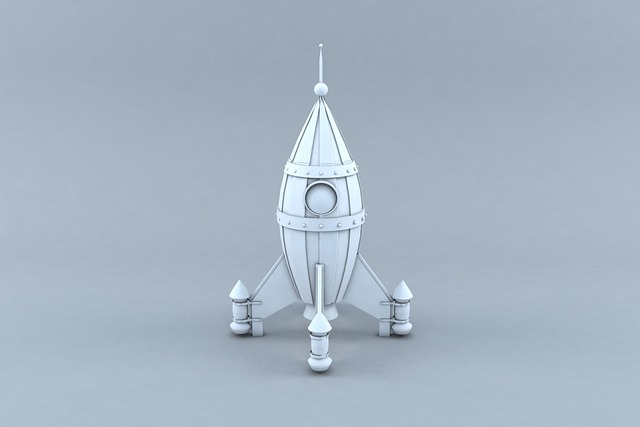
Course
Description cum Session Plan
2D and 3D Graphics Illustration - DES2404
SEM – IV / 2nd YEARCourse/Module
Instructor:
Ms.
Shruti Bir
Office Number: 530
Phone: 7028015701
Email:
shruti.bir@dypiu.ac.in
Office hours: 9:30 am -5:30pm
Location: SID, DYPIU,
Akurdi, Pune.
Teaching Assistant
Name: NA
Contact: NA
Office Hours: NA
Location: NA
Level (who can take this course?): 12th pass/Elementary
and Intermediate course certificate holder students who has a keen
interest and passion for 2D and 3D design, Illustration & Animation.
Credit: 4 (60 hrs.)
Evaluation:
Internal Evaluation - 80% (Continuous Evaluation)
External
Evaluation - 20% (Jury)
Maximum Number of Students: 40
Course Objectives:
- Equip students with industry-standard skills in 2D/3D illustration, modelling, texturing, rigging, and animation using professional tools.
- Develop creative problem-solving abilities and efficient workflows to meet industry demands in digital content creation.
- Foster proficiency in composition, lighting, shading, and rendering to create high-quality visuals for games, films, and UI/UX.
- Enhance students’ ability to integrate animations and illustrations into interactive media, improving engagement and usability.
- Strengthen collaborative and independent project skills, simulating real-world industry environments and expectations.
- Improve presentation and communication skills, enabling students to effectively showcase and justify their creative work.
- Prepare students for careers in animation, game design, and digital media by ensuring they meet industry standards.
Prerequisites:
·
Basic Computer Literacy and familiarity with web
browsers
·
Basic Understanding of the Internet and Websites
·
Basic Text Editing Skills with basic mathematical skills
·
Most importantly the Problem-Solving Mindset
Course Syllabus:
|
Serial Number |
Module Topics |
Hours |
|
Module I |
Building blocks of illustration; Pen, Pencil and Shape tools and Freehand drawings to practice creating 2D/3D forms, graphics, characters etc. · Students will learn the fundamentals of digital illustration using tools such as the Pen, Pencil, and Shape tools to create basic 2D forms. · Through hands-on practice, students will develop proficiency in digital drawing techniques, including line art and basic shapes, laying the foundation for more complex illustrations using various design tools like illustrator photoshop etc. |
10 |
|
Module II |
2D graphics, characters, 3D product illustrations & animations · Students will explore techniques for creating both 2D drawings and 3D illustrations by adding tone, shadows, highlights, and adjusting strokes. · Through experimentation with various digital brushes and shading techniques, students will learn to add depth and dimension to their illustrations, enhancing realism and visual interest. · Students will practice creating compositions using collage techniques, tracing, and recreating illustrations from reference images. · By studying principles of composition, perspective, and visual storytelling, students will develop skills in arranging elements within their illustrations to create engaging and cohesive visuals. |
10 |
|
Module III |
Introduction to 3D Design Tools, 3D Characters & 3D products (Hard Surface Modelling) · Understanding the fundamentals of 3D tool and its features. · Analyzing diverse applications of 3D graphics in various industries · Introduction to 3D Design tools – Blender/Maya · Overview of 3D modelling concepts · Polygon Model, Objects, Vertices, Edges, Faces · In-depth study of polygonal models |
10 |
|
Module IV |
Materials, Textures, UV Maps in 3D Characters & 3D Products · Introduction to various industry tools for texturing complex characters and models. · Exploring materials and their impact on 3D graphics · Understanding textures and UV mapping in 3D graphics · Shading, Normals, Advanced Shading · Shading principles in 3D graphics · Advanced shading techniques |
10 |
|
Module V |
Rigging 3D Characters & Hard surface models/product · Rigging 2D characters and graphics in Adobe Animate · Introduction to advance skeleton plugin (Free 3D rig creation industry tool) · Rigging processes in 3D Models · Implementing constraints and inverse kinematics · Working with armatures and bones in 3D modelling · Introduction to rigid body physics in 3D graphics |
10 |
|
Module VI |
Intro to 3D Animation, Dope Sheet, Timeline, Keyframes, Shape Keys
Camera Setup, Lighting, Setting up a Scene for 3D Rendering · Using Camera in 3D Environment & camera animation
|
10 |
|
Total Hours |
|
60 |
Lessons & Session Plan:
|
Assignment Number |
Module Details |
Starting Date /Submission Date |
|
Assignment 1 |
Theme based 2D/3D Illustration project - 1. Students will conceptualize and create an illustration based on a given theme, exploring multiple versions and iterations of the same concept. |
21/03/2025 |
|
Assignment 2 |
Illustration & animations For UI elements (Real life Design Contexts) - 1. Illustration manipulation and animation Using Figma 2. Students will learn to integrate illustrations into UI/Graphic Design contexts, refining rough illustrations into complete, executable formats suitable for digital design projects. 3. By exploring techniques for integrating illustrations with typography, layout design, and user interfaces, students will develop skills in designing cohesive visual identities and user experiences. |
28/03/2025 |
|
Assignment 3 |
Designing & creating a 3D Model (a character and a hard surface (Product) using Blender/maya - 1. Students will design a simple 3D character based on given theme. 2. Also, a hard surface model/ Product/ Environment using 3D design tools like Blender/maya etc. |
04/03/2025 |
|
Assignment 4 |
Texturing the 3D Models (Hard surface/Product and Character) created in previous assignment using Blender/Maya |
11/04/2025 |
|
Assignment 5 |
Rigging the 3D Models created in previous assignment using Advance skeleton plugin/tool in maya or blender. |
18/04/2025 |
|
Assignment 6 |
Student will create a basic, small duration but meaningful animations that can be used in various purposes in the industry. Submit the polished version of your project and present it and participate in the Q&A session of final projects. |
23/04/2025 |
Course
Outcome:
1. Demonstrate proficiency in 2D and 3D digital illustration techniques,
utilizing industry-standard tools.
2. Apply fundamental design principles, including composition, shading, and
perspective, to enhance visual storytelling.
3. Develop and refine illustrations and 3D models through an iterative
design process, integrating constructive feedback.
4. Utilize digital brushes, textures, and UV mapping to create detailed and
realistic surfaces in 3D graphics.
5. Construct and manipulate 3D models, including characters and hard
surface objects, using polygonal modelling techniques.
6. Implement rigging techniques for 2D and 3D models, applying constraints
and inverse kinematics for realistic movement.
7. Apply key animation principles, including keyframes and motion
refinement, to produce meaningful 3D animations.
8. Optimize lighting, camera angles, and rendering settings to achieve
high-quality visual outputs.
9. Integrate illustrations and animations into UI/UX design, enhancing user
engagement and interactivity.
10. Synthesize acquired skills into a final project,
effectively presenting and justifying design decisions in a professional
context.
Text book:
NA
Reference book:
- The Art of 3D Animation: A Comprehensive Guide to Crafting Spectacular Visuals - Authored by Subhash Chaudhary
- Digital Modeling - Written by William Vaughan
- 3D Art Essentials - Ami Chopin
- 3D Animation Essentials 1st Edition - Andy Beane
Web References:
2D & 3D Modeling (Blender, Maya, etc.):
- Blender Guru – https://www.blenderguru.com/
- In-depth Blender tutorials, from beginner to expert.
- In-depth Blender tutorials, from beginner to expert.
- CG Cookie Blender Training – https://cgcookie.com/
- Professional Blender courses covering modeling, shading, and animation.
- Professional Blender courses covering modeling, shading, and animation.
- Autodesk
Maya Learning Hub –
https://knowledge.autodesk.com/support/maya/learn
- Official Maya tutorials covering all major features.
- Official Maya tutorials covering all major features.
- Official Maya tutorials covering all major features.
Pdfs, Docs, Exl. sheets, PPTs and also supportive internal tutorial Videos will be provided (if required) alongside the day-to-day lectures to make the learning and teaching more interactive, easy and fun.
- Teacher: Ms Shruti Bir
- Teacher: Anil Narasipuram
- Teacher: Varun Sharma
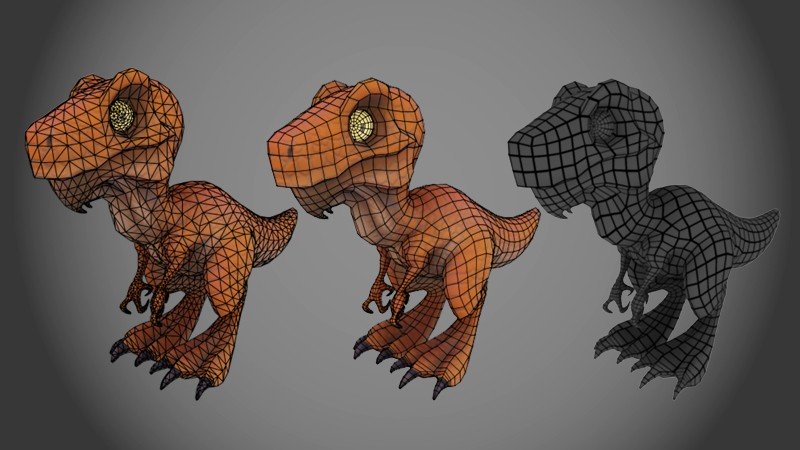
- Teacher: Anil Narasipuram
- Teacher: Mr. Ajinkya Hiran
- Teacher: Prof. Mangesh Javkhedkar
- Teacher: Dr. Priyanka Dhoot
- Teacher: Dr. Anupam Kumar
- Teacher: MS.DOYEL DUTTA
- Teacher: Ms. Pragati Pallavi
- Teacher: Dr Ananya Mehta
- Teacher: Ms Anupurba Das
- Teacher: Ms Karishma Doke
- Teacher: Sulaxan Jadhav
- Teacher: Dr.Vaishnaw Kale
- Teacher: Dr. Bahubali Shiragapur
- Teacher: Dr. Sirshendu Arosh
- Teacher: Sulaxan Jadhav
