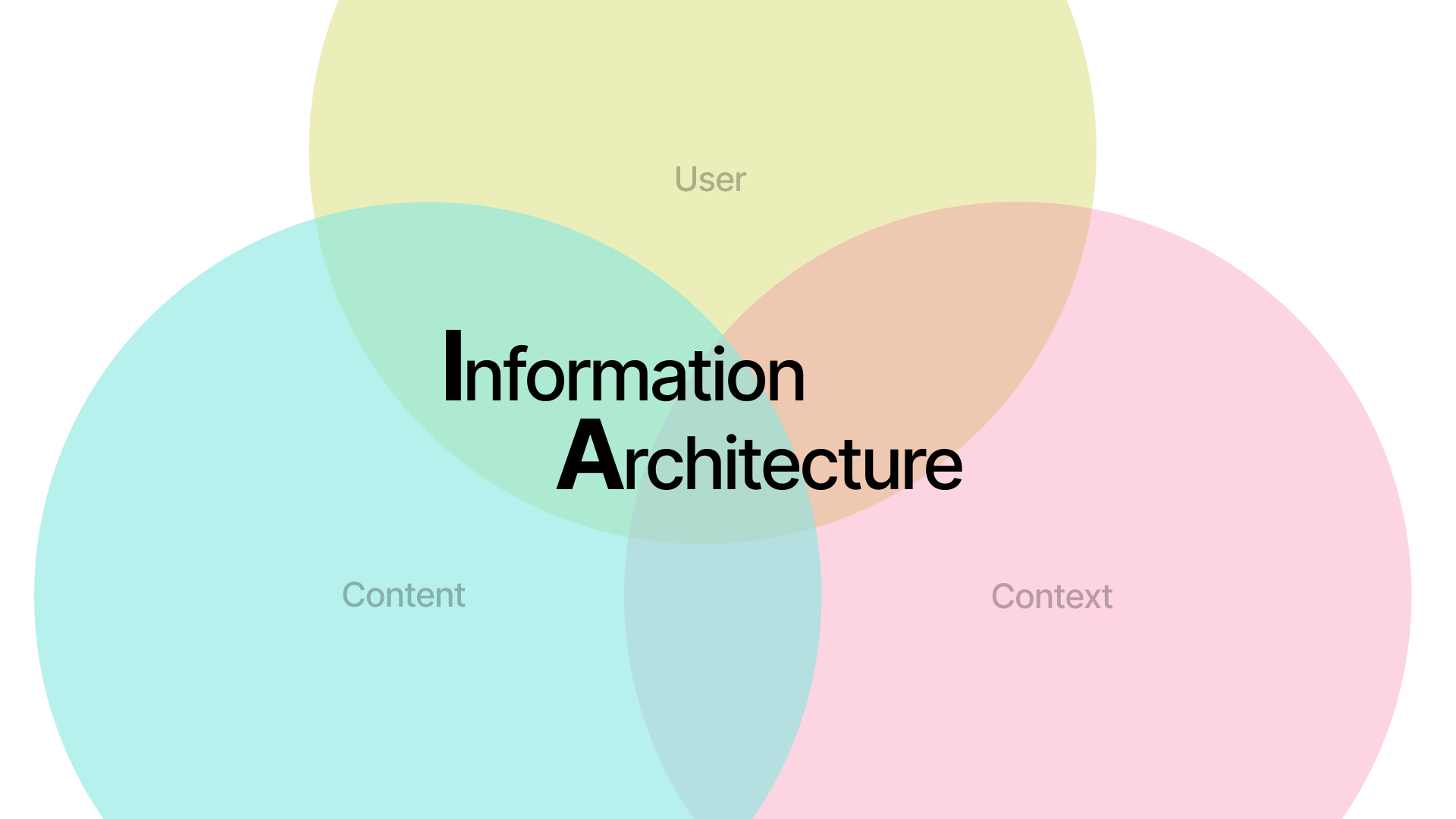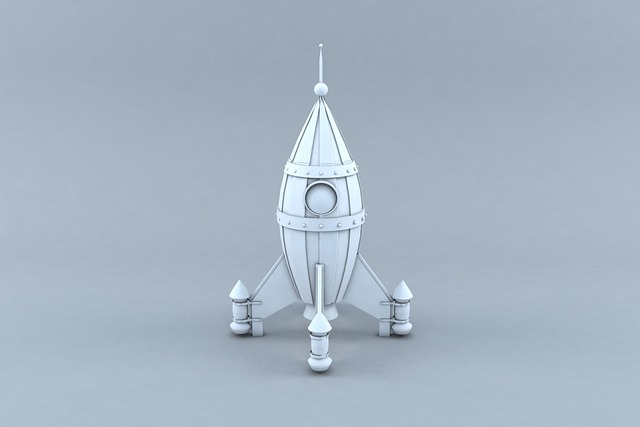
Course
Description cum Session Plan
2D and 3D Graphics Illustration - DES2404
SEM – IV / 2nd YEARCourse/Module
Instructor:
Ms.
Shruti Bir
Office Number: 530
Phone: 7028015701
Email:
shruti.bir@dypiu.ac.in
Office hours: 9:30 am -5:30pm
Location: SID, DYPIU,
Akurdi, Pune.
Teaching Assistant
Name: NA
Contact: NA
Office Hours: NA
Location: NA
Level (who can take this course?): 12th pass/Elementary
and Intermediate course certificate holder students who has a keen
interest and passion for 2D and 3D design, Illustration & Animation.
Credit: 4 (60 hrs.)
Evaluation:
Internal Evaluation - 80% (Continuous Evaluation)
External
Evaluation - 20% (Jury)
Maximum Number of Students: 40
Course Objectives:
- Equip students with industry-standard skills in 2D/3D illustration, modelling, texturing, rigging, and animation using professional tools.
- Develop creative problem-solving abilities and efficient workflows to meet industry demands in digital content creation.
- Foster proficiency in composition, lighting, shading, and rendering to create high-quality visuals for games, films, and UI/UX.
- Enhance students’ ability to integrate animations and illustrations into interactive media, improving engagement and usability.
- Strengthen collaborative and independent project skills, simulating real-world industry environments and expectations.
- Improve presentation and communication skills, enabling students to effectively showcase and justify their creative work.
- Prepare students for careers in animation, game design, and digital media by ensuring they meet industry standards.
Prerequisites:
·
Basic Computer Literacy and familiarity with web
browsers
·
Basic Understanding of the Internet and Websites
·
Basic Text Editing Skills with basic mathematical skills
·
Most importantly the Problem-Solving Mindset
Course Syllabus:
|
Serial Number |
Module Topics |
Hours |
|
Module I |
Building blocks of illustration; Pen, Pencil and Shape tools and Freehand drawings to practice creating 2D/3D forms, graphics, characters etc. · Students will learn the fundamentals of digital illustration using tools such as the Pen, Pencil, and Shape tools to create basic 2D forms. · Through hands-on practice, students will develop proficiency in digital drawing techniques, including line art and basic shapes, laying the foundation for more complex illustrations using various design tools like illustrator photoshop etc. |
10 |
|
Module II |
2D graphics, characters, 3D product illustrations & animations · Students will explore techniques for creating both 2D drawings and 3D illustrations by adding tone, shadows, highlights, and adjusting strokes. · Through experimentation with various digital brushes and shading techniques, students will learn to add depth and dimension to their illustrations, enhancing realism and visual interest. · Students will practice creating compositions using collage techniques, tracing, and recreating illustrations from reference images. · By studying principles of composition, perspective, and visual storytelling, students will develop skills in arranging elements within their illustrations to create engaging and cohesive visuals. |
10 |
|
Module III |
Introduction to 3D Design Tools, 3D Characters & 3D products (Hard Surface Modelling) · Understanding the fundamentals of 3D tool and its features. · Analyzing diverse applications of 3D graphics in various industries · Introduction to 3D Design tools – Blender/Maya · Overview of 3D modelling concepts · Polygon Model, Objects, Vertices, Edges, Faces · In-depth study of polygonal models |
10 |
|
Module IV |
Materials, Textures, UV Maps in 3D Characters & 3D Products · Introduction to various industry tools for texturing complex characters and models. · Exploring materials and their impact on 3D graphics · Understanding textures and UV mapping in 3D graphics · Shading, Normals, Advanced Shading · Shading principles in 3D graphics · Advanced shading techniques |
10 |
|
Module V |
Rigging 3D Characters & Hard surface models/product · Rigging 2D characters and graphics in Adobe Animate · Introduction to advance skeleton plugin (Free 3D rig creation industry tool) · Rigging processes in 3D Models · Implementing constraints and inverse kinematics · Working with armatures and bones in 3D modelling · Introduction to rigid body physics in 3D graphics |
10 |
|
Module VI |
Intro to 3D Animation, Dope Sheet, Timeline, Keyframes, Shape Keys
Camera Setup, Lighting, Setting up a Scene for 3D Rendering · Using Camera in 3D Environment & camera animation
|
10 |
|
Total Hours |
|
60 |
Lessons & Session Plan:
|
Assignment Number |
Module Details |
Starting Date /Submission Date |
|
Assignment 1 |
Theme based 2D/3D Illustration project - 1. Students will conceptualize and create an illustration based on a given theme, exploring multiple versions and iterations of the same concept. |
21/03/2025 |
|
Assignment 2 |
Illustration & animations For UI elements (Real life Design Contexts) - 1. Illustration manipulation and animation Using Figma 2. Students will learn to integrate illustrations into UI/Graphic Design contexts, refining rough illustrations into complete, executable formats suitable for digital design projects. 3. By exploring techniques for integrating illustrations with typography, layout design, and user interfaces, students will develop skills in designing cohesive visual identities and user experiences. |
28/03/2025 |
|
Assignment 3 |
Designing & creating a 3D Model (a character and a hard surface (Product) using Blender/maya - 1. Students will design a simple 3D character based on given theme. 2. Also, a hard surface model/ Product/ Environment using 3D design tools like Blender/maya etc. |
04/03/2025 |
|
Assignment 4 |
Texturing the 3D Models (Hard surface/Product and Character) created in previous assignment using Blender/Maya |
11/04/2025 |
|
Assignment 5 |
Rigging the 3D Models created in previous assignment using Advance skeleton plugin/tool in maya or blender. |
18/04/2025 |
|
Assignment 6 |
Student will create a basic, small duration but meaningful animations that can be used in various purposes in the industry. Submit the polished version of your project and present it and participate in the Q&A session of final projects. |
23/04/2025 |
Course
Outcome:
1. Demonstrate proficiency in 2D and 3D digital illustration techniques,
utilizing industry-standard tools.
2. Apply fundamental design principles, including composition, shading, and
perspective, to enhance visual storytelling.
3. Develop and refine illustrations and 3D models through an iterative
design process, integrating constructive feedback.
4. Utilize digital brushes, textures, and UV mapping to create detailed and
realistic surfaces in 3D graphics.
5. Construct and manipulate 3D models, including characters and hard
surface objects, using polygonal modelling techniques.
6. Implement rigging techniques for 2D and 3D models, applying constraints
and inverse kinematics for realistic movement.
7. Apply key animation principles, including keyframes and motion
refinement, to produce meaningful 3D animations.
8. Optimize lighting, camera angles, and rendering settings to achieve
high-quality visual outputs.
9. Integrate illustrations and animations into UI/UX design, enhancing user
engagement and interactivity.
10. Synthesize acquired skills into a final project,
effectively presenting and justifying design decisions in a professional
context.
Text book:
NA
Reference book:
- The Art of 3D Animation: A Comprehensive Guide to Crafting Spectacular Visuals - Authored by Subhash Chaudhary
- Digital Modeling - Written by William Vaughan
- 3D Art Essentials - Ami Chopin
- 3D Animation Essentials 1st Edition - Andy Beane
Web References:
2D & 3D Modeling (Blender, Maya, etc.):
- Blender Guru – https://www.blenderguru.com/
- In-depth Blender tutorials, from beginner to expert.
- In-depth Blender tutorials, from beginner to expert.
- CG Cookie Blender Training – https://cgcookie.com/
- Professional Blender courses covering modeling, shading, and animation.
- Professional Blender courses covering modeling, shading, and animation.
- Autodesk
Maya Learning Hub –
https://knowledge.autodesk.com/support/maya/learn
- Official Maya tutorials covering all major features.
- Official Maya tutorials covering all major features.
- Official Maya tutorials covering all major features.
Pdfs, Docs, Exl. sheets, PPTs and also supportive internal tutorial Videos will be provided (if required) alongside the day-to-day lectures to make the learning and teaching more interactive, easy and fun.
- Teacher: Ms Shruti Bir
Course Description cum Session Plan
Introduction to Animation - DES2403
SEM – IV / 2ND YEAR
● Course Instructor
Name: Ketan M Deore
Office Number:
Phone: 9712695416
Email: ketan.deore@dypiu.ac.in
Office hours: 9:00 am to 5 pm.
Location: DYPIU Akurdi.
● Teaching Assistant
Name: Shruti Bir
Contact: NA
Office Hours: 9:00 am to 5 pm.
Location: DYPIU Akurdi.
- Level (who can take this course?): 12th pass / Elementary and Intermediate course certificate
- Credit: 1-1-4-4
- Evaluation: Internal and external assignments (80 + 20 )
- Breakup of evaluation: % wise (80% internal and 20% external / jury)
- Maximum Number of Students: 44
Course Objectives:
● Understand the history and evolution of animation as a form of communication.
● Acquire fundamental skills to navigate the life cycle of video film making.
● Develop concepts, stories, and synopses for animated projects.
● Pre-visualize camera angles and shot division for storytelling purposes.
● Write screenplays and scripts tailored for animation.
● Explore various animation mediums to execute final stories effectively.
● Create concept art and character designs for animated projects.
● Collaborate effectively in group projects, particularly in storyboarding and production phases.
● Apply appropriate techniques for animation production, including shooting, animation, and editing.
● Present their animated works for grading and constructive feedback.
Prerequisites:
- Basic understanding of visual communication principles.
- Familiarity with design software/tools would be beneficial but not mandatory.
Course Syllabus:
|
Modules |
Lect. |
|
Module 1: Introduction of Students and Faculty (3 hrs) ● Ice-breaking activities ● Introduction to the course objectives and expectations ● Overview of faculty expertise and resources available |
3 |
|
Module 2: Introduction to Animation and Screening of Animation Films (3 hrs) ● History and evolution of animation ● Introduction to key animation techniques ● Screening and analysis of classic and contemporary animated films |
3 |
|
Module 3: Study of Principles and Process of Animation (6 hrs) ● Principles of animation (e.g., squash and stretch, timing, anticipation) ● Understanding the animation pipeline ● Hands-on exercises to apply animation principles |
3 |
|
Module 4: Introduction to Adobe Animate (6 hrs) ● Animate UI, Tween Animation – ● To learn and understand the UI of Adobe Animate application |
3 |
|
Module 5: Symbol Animation (6 hrs) ● Symbol Animation – Learn and understand the fundamentals of symbol animation technique in Adobe Animate using the ball bounce examples ● Introduction to tween animation and its types |
3 |
|
Module 6: Advance level of symbol animation (6 hrs) ● Advanced symbol animation & Path Animation – Learn and understand the fundamentals of symbol animation technique in Adobe Animate along with path animation |
3 |
|
Module 7: Motion tween animation and graph editor (6 hrs) ● Motion Tween Animation and Graph Editor – ● To learn the technique of motion tween which is the core of Adobe Animate application and to implement the same in terms of attractive animations. |
6 |
|
Module 8: Masking (6 hrs) ● Masking - using masking to create 3D Planet in Animate, Cell Animation – ● To learn the masking technique in Adobe Animate to make the animate creative and attractive |
6 |
|
Module 9: Panning and Zooming (12 hrs) ● Pan Shot and Zoom shot animation – ● To learn and understand the camera panning technique in Adobe Animate |
06 |
|
Module 10: Introduction to walkcycle (18 hrs) ● Stick Figure Walk cycle, Symbol Walk cycle – To learn the technique of stick figure animation in Adobe Animate and to implement it in the form of stick figure character animation ● Complete walkcycle using symbol system – To learn and understand the process of animating the stick figure character in Adobe Animate |
12 |
|
Module 11: Project (6 hrs) ● Project Discussion and Assigned to the students – To understand the importance of the project and implement the same as the given instruction, To follow the deadline and submit the project in the given timeframe. ● Project status review 1 – To check the status of ongoing students project and solve their issues |
6 |
|
Module 12: Presentation of Project/Informative Video (6 hrs) ● Project status review 2 – To check the status of ongoing students project and solve their issues ● Project doubts solving session – TO check and solve individual doubts regarding the project. |
6 |
|
Total Hours |
60 |
Lesson/Session Plan:
|
Sr. No |
Content (Daily Plan) |
Date (Proposed) |
Date (Actual) |
|
1 |
Animate UI, Tween Animation – To learn and understand the UI of Adobe Animate application |
29/01/25 |
|
|
2 |
Symbol Animation – Learn and understand the fundamentals of symbol animation technique in Adobe Animate using the ball bounce examples |
30/01/25 |
|
|
3 |
Advanced symbol animation & Path Animation – Learn and understand the fundamentals of symbol animation technique in Adobe Animate along with path animation |
31/01/25 |
|
|
4 |
Masking - using masking to create 3D Planet in Animate, Cell Animation – To learn the masking technique in Adobe Animate to make the animate creative and attractive |
05/02/25 |
|
|
5 |
Motion Tween Animation and Graph Editor – To learn the technique of motion tween which is the core of Adobe Animate application and to implement the same in terms of attractive animations. |
06/02/25 |
|
|
6 |
Pan Shot and Zoom shot animation – To learn and understand the camera panning technique in Adobe Animate |
13/02/25 |
|
|
7 |
Filters, Loop Animation using stick figure animation – To learn the filter for effects and the process of loop animation in Adobe Animate |
14/02/25 |
|
|
8 |
Stick Figure Walk cycle, Symbol Walk cycle – To learn the technique of stick figure animation in Adobe Animate and to implement it in the form of stick figure character animation |
21/02/25 |
|
|
9 |
Complete walkcycle using symbol system – To learn and understand the process of animating the stick figure character in Adobe Animate |
24/02/25 |
|
|
10 |
Project Discussion and Assigned to the students – To understand the importance of project and implement the same as the given instruction, To follow the deadline and submit the project in the give timeframe. |
25/02/25 |
|
|
11 |
Project work |
27/02/25 |
|
|
12 |
Project work |
28/02/25 |
|
|
13 |
Project work |
06/03/25 |
|
|
14 |
Project status review 1 – To check the status of ongoing students project and solve their issues |
07/03/25 |
|
|
15 |
Project work |
10/03/25 |
|
|
16 |
Project work |
11/03/25 |
|
|
17 |
Project status review 2 – To check the status of ongoing students project and solve their issues |
12/03/25 |
|
|
18 |
Project work |
13/03/25 |
|
|
19 |
Project work |
17/03/25 |
|
|
20 |
Project work |
18/03/25 |
|
|
21 |
Project work |
19/03/25 |
|
|
22 |
Project doubts solving session – To check and solve individual doubts regarding the project. |
20/03/25 |
|
|
23 |
Project doubts solving session – To check and solve individual doubts regarding the project. |
21/03/25 |
|
|
24 |
Project submission (Informative Animation) |
24/03/25 |
|
● Course Outcome:
|
CO1 |
Demonstrate a comprehensive understanding of animation principles and techniques. |
|
CO2 |
Exhibit proficiency in developing concepts, stories, and storyboards for animation projects. |
|
CO3 |
Showcase skills in character design, concept art, and background creation. |
|
CO4 |
Apply appropriate techniques for animation production, including pre-production, production and post production. |
Text book: "The Animator's Survival Kit" by Richard Williams.
"Animation 1: Learn How to Animate Cartoons Step by Step" by Preston Blair
Reference book: "The Illusion of Life: Disney Animation" by Frank Thomas and Ollie Johnston
"Animation 1: Learn How to Animate Cartoons Step by Step" by Preston Blair
● Study Materials:
● PDF/NOTES/WEB REFERENCES.
· The Illusion of Life by Disney: 12 Principles of Animation
· Adobe Animate Tutorials: Adobe Help Center
___________________________________________________________________________________
Approved / Not approved
(Dr. Madhavi Deshpande)
Dean Academics - DYPIU
Director
School of Commerce and Management,
D.Y. Patil International University, Akurdi, Pune
- Teacher: Mr Ketan M Deore
|
Subject Code |
Subject Title |
Lec |
Tut |
Prac |
Cre |
Hours |
|
DES2402 |
Content Development and Copywriting |
1 |
1 |
2 |
3 |
45 |
|
Pre-requisites |
● Basic Knowledge of Word Processors/Online Writing Tools ● The ability to read/write in ONE language (English/Hindi/Marathi) |
|
|
|
|
|
|
Course Objective: ● Craft clear, concise, and engaging content: Students will be able to analyze target audiences and tailor written content to effectively communicate ideas and information in a compelling way. ● Polish the students’ content writing skills: Students will gain proficiency in essential writing techniques, including grammar, punctuation, and style, to produce well-structured and error-free content. ● Apply content development principles: Students will learn and implement strategies for planning, researching, and organizing content to meet specific goals and objectives. ● Evaluate and adapt content for different platforms: Students will understand how to optimize content for various formats, mainly focusing on the design disciplines of their choice from UI/UX to graphic design and illustration. |
|
|
Modules |
Lect. |
|
Module 1: Understanding Brands, Brand Archetypes and answering the basic question: "What is Content" ● Brand Fundamentals: This module dives into the concept of brands, exploring their core values, mission statements, target audiences, and brand voice. You'll learn how brands connect with their audience and how content plays a crucial role in building brand identity. ● Brand Archetypes: We'll delve into brand archetypes, uncovering the different personality traits brands can embody (e.g., the Hero, the Caregiver, the Outlaw). You'll explore how archetypes influence brand messaging and how to identify the archetype that best aligns with your target content. ● Defining Content: This foundational section explores the very essence of content - what it is, its various purposes (to inform, entertain, persuade), and how it serves as a bridge between brands and audiences. |
9 |
|
Module 2: Understanding Content Briefs, Types of Briefs, Different Content Formats ● Demystifying Content Briefs: This module delves into content briefs - the blueprint for creating effective content. You'll learn how to analyze briefs, identify key information like target audience, purpose, and tone, and ensure your content aligns with client expectations. ● Types of Content Briefs: Explore the different types of content briefs you might encounter, such as blog post briefs, social media captions, website copy briefs, and more. Understand how each brief requires specific information and content approaches. ● Content Format Frenzy: We'll dive deep into the world of content formats. From blog posts and articles to infographics and social media content, you'll gain a comprehensive understanding of popular content formats and their strengths and weaknesses for different communication goals. |
6 |
|
Module 3: Understanding Tonality, Brand Voice ● The Power of Tone: This module delves into the concept of tone in content writing. You'll explore how to establish the right tone (e.g., formal, informal, humorous) to resonate with your target audience and align with the brand voice. ● Crafting Your Brand Voice: Learn how to identify and develop a unique brand voice - the personality that shines through in all your content. Discover techniques to maintain consistency in tone and voice across all platforms. |
6 |
|
Module 4: The Art and Science of Blog Writing + Understanding Long Form Content ● The Blogger's Toolkit: This module equips you with the essential tools for crafting engaging blog posts. You'll explore best practices for structuring blog content, including catchy introductions, informative body paragraphs, and compelling conclusions. ● The Power of Long-Form Content: Explore the world of long-form content, such as eBooks, white papers, and in-depth articles. You'll understand how long-form content helps establish brand authority and fosters deeper audience engagement. |
6 |
|
Module 5: Decoding social media + Understanding short-form content (posts and more) ● Social media: This module delves into the ever-evolving landscape of social media. You'll learn about popular platforms, their unique content formats (posts, tweets, stories), and strategies for crafting engaging and shareable short-form content. ● The Art of the Short Bite: Master the art of crafting captivating short-form content tailored for specific social media platforms. Explore methods to hook readers quickly, maximize engagement, and leverage trends effectively. ● Social Media Strategy: Learn to develop a social media content strategy aligned with your overall brand goals. Discover techniques for scheduling content, measuring success, and optimizing your social media presence. |
6 |
|
Module 6: The Intersections of Content and Design - How Content interacts with UI/UX and Graphic Design ● Content & Design Synergy: This module explores the beautiful marriage of content and design. You'll learn how content interacts with User Interface (UI) and User Experience (UX) design principles to create a seamless and engaging user journey. ● The Power of Visuals: Discover the importance of visuals like images, infographics, and videos in enhancing content and user experience. Learn how to integrate visuals effectively to break up text, improve readability, and capture attention. ● Design Best Practices: Gain a basic understanding of design best practices to optimize content presentation. This can include understanding layout principles, choosing appropriate fonts and colors, and creating a visually appealing user experience. |
6 |
|
Module 7: The Dos and Don'ts of Content Writing Practice, Understanding Content-focused tools and Writing your Brand to Life ● Content Writing Essentials: This module equips you with practical writing techniques for content creation. You'll learn about grammar, punctuation, style guides, and how to conduct thorough research to ensure your content is accurate, informative, and credible. ● Content Creation Tools: Explore content-focused tools and resources that can streamline your workflow and enhance your writing. This might include grammar checkers, plagiarism detection software, project management tools, and content calendars. ● Writing Your Brand Story: In this culminating module, you'll put your newfound knowledge to the test by crafting content that brings your brand story to life. Learn how to translate brand values and messaging into compelling content that resonates with your target audience and achieves your marketing goals. |
6 |
|
Total Hours |
45 |
COURSE OUTCOMES
|
CO1 |
Demonstrate a strong understanding of brand identity and how content marketing supports brand building. (Module 1) |
|
CO2 |
Develop content aligned with client or brand specifications, utilizing various formats and adhering to content brief requirements. (Module 2) |
|
CO3 |
Craft content with a distinct tone and voice that aligns with the brand personality and resonates with the target audience. (Module 3) |
|
CO4 |
Produce engaging blog posts and long-form content, incorporating SEO best practices and strategies for user engagement. (Module 4) |
|
CO5 |
Create effective social media content tailored for different platforms, utilizing short-form content formats to maximize reach and audience interaction. (Module 5) |
|
CO6 |
Apply basic design principles to integrate visuals effectively with content, enhancing user experience and readability. (Module 6) |
|
CO7 |
Demonstrate proficiency in essential content writing techniques, including grammar, punctuation, and proper research methodologies to ensure content accuracy and credibility. (Module 7) |
CORRELATION OF COS WITH POS
|
CO/PO |
PO1 |
PO2 |
PO3 |
PO4 |
PO5 |
PO6 |
PO7 |
PO8 |
PO9 |
PO10 |
|
CO1 |
3 |
2 |
2 |
2 |
3 |
2 |
2 |
0 |
2 |
2 |
|
CO2 |
2 |
2 |
2 |
2 |
3 |
0 |
2 |
1 |
2 |
2 |
|
CO3 |
2 |
2 |
2 |
2 |
3 |
2 |
2 |
1 |
0 |
2 |
|
CO4 |
2 |
2 |
0 |
3 |
3 |
2 |
2 |
1 |
2 |
2 |
|
CO5 |
2 |
2 |
2 |
2 |
3 |
0 |
2 |
1 |
2 |
2 |
|
CO6 |
3 |
0 |
2 |
1 |
2 |
3 |
2 |
1 |
2 |
2 |
|
CO7 |
2 |
2 |
2 |
3 |
3 |
2 |
2 |
0 |
2 |
2 |
|
Text book: "The Elements of Content Strategy" by Erin Kissane "Writing for the Web: Composing, Coding, and Constructing Web Sites" by J.D. Applen and Rudy McDaniel Reference book: The Copywriter’s Handbook – Robert Bly "Everybody Writes: Your Go-To Guide to Creating Ridiculously Good Content" by Ann Handley Web References Copyblogger - Link: Copyblogger HubSpot Blog: Content Marketing - Link: HubSpot Blog |
- Teacher: Mr Aziz M Poonawala
This advanced course in Design Thinking builds on foundational principles to tackle complex societal challenges. It emphasizes problem-solving through systems thinking, empathy, and innovative prototyping techniques like 3D printing. Students will develop research capabilities, frame problems effectively, and create scalable solutions, preparing them for real-world challenges in design-led societal change.
- Teacher: Ms. Monika Sharma